Hello! I'm Amelia Inskipp and I am currently studying Media Studies for my A levels. This blog of mine will show you my own research, planning and production as evidence of the journey I will go through in order to create my very own short film. Throughout this year I will take experiences of previous tasks that I have done in media to help improve and put together my project. For this project I have decided to be completely responsible for my own work as I will be working independently throughout this entire project.
For this years project, we are asked to create a short film. From many choices I chose to do a music video as music is what I'm passionate about. Alongside a music video, I have chosen to create a Digi-pack and also a web page for my chosen artist. The genre of music that I have decided to do for my music video is pop music. I selected pop music as this genre describes all music that is 'popular'. As i have decided to go along with the genre of pop, this can create a wide and diverse choice for me later down in my planning, as although pop music is usually categorised by just the singles charts, pop music actually has elements of many different defined styles of music which could make my choice of song more varied. However, there are elements in pop music that make it distinct from other genres.
Thursday, 4 May 2017
Friday, 28 April 2017
Evaluation - Question 4
I created a prezi for question 4 to show the journey of my coursework, I also used it to show how my skills have changed since starting media in year 12.
http://prezi.com/zmfgopljyqgu/?utm_campaign=share&utm_medium=copy&rc=ex0share
http://prezi.com/zmfgopljyqgu/?utm_campaign=share&utm_medium=copy&rc=ex0share
Evaluation - Question 3
For question 3 I have created a Prezi in order to show the feedback I gained and how well it effected the outcome of my product
https://prezi.com/ezw7mtz_83_x/untitled-prezi/
https://prezi.com/ezw7mtz_83_x/untitled-prezi/
Evaluation - Question 2
When creating all three of my products, I kept in mind that they all had to be similar in order to present the kind of brand I was trying to portray. Graeme Burton said that there is a specific audience for a particular type of product and that they belong to pre-existing groups. I believe this is true for the Pop genre of music as the generic aspect found in pop products which attract that certain audience. From my research, especially website research, I found that in order to successfully ‘sell’ something the three products in a way need to have some sort of relationship between each of them. As I am creating the first single of this artist, the synergy between all three products is vital in order to promote the image this artist wants to achieve. This is because for the audience, this will be their first identification with the artist, so their first impression needs to be key in order for her career to be successful.
 The music video is shot in a very artificial setting due to this being a usual setting for pop music videos, in a studio. Therefore it made it a lot easier for me to have the DigiPak and music video
The music video is shot in a very artificial setting due to this being a usual setting for pop music videos, in a studio. Therefore it made it a lot easier for me to have the DigiPak and music video
similar in the way of setting, as they were both to be shot in a studio setting. This also helped with the music website, as I used photography form the shoot, to be placed on the BIO of the artist. This therefore gave a clear link to all three products as setting played a role in each of the 3 components.

The theme of lips is a clear observation between all of my products. My video with the constant moving lips parallels between the DigiPak where the main focus on the front panel is the lips as they are the aspect the majority of audiences will focus upon. The single name ‘Lips are Movin’ has reference to lips in it therefore I took inspiration from that connecting the DigiPak cover and the music video to have a strong concentration on the lips. However, when it comes to my website, there is not a strong focus upon lips as much as the other aspects in my product therefore questioning the connection between these two. As lips is my brand and main theme, there should be some form of lips on my website therefore making it unsure whether this website is the correct fit to my artists ‘brand’ that she is trying to create.
 Makeup is a key part in my three products as a lot of it focuses around lips which have makeup on them. This is presented clearly with the red lips popping out on the DigiPak front cover along with the changing colours of the lips throughout my music video. The models edgy clothing with the hat and bright sunglasses are mirrored in the DigiPak’s choice of wearing big hooped earring and her hair in braids. This binds both the DigiPak and video together as the audience will identify the artist as edgy and stylish. This is the same with the website, although the image of the artist on the ‘about’ page does not appear to have any makeup, her clothing choice and her use of prop still come across to audiences as fashionable tying all these three products together.
Makeup is a key part in my three products as a lot of it focuses around lips which have makeup on them. This is presented clearly with the red lips popping out on the DigiPak front cover along with the changing colours of the lips throughout my music video. The models edgy clothing with the hat and bright sunglasses are mirrored in the DigiPak’s choice of wearing big hooped earring and her hair in braids. This binds both the DigiPak and video together as the audience will identify the artist as edgy and stylish. This is the same with the website, although the image of the artist on the ‘about’ page does not appear to have any makeup, her clothing choice and her use of prop still come across to audiences as fashionable tying all these three products together.
 Between my DigiPak and music website, I used similar fonts to present the link between the artists image. I learnt from my research that their websites adapt depending on their newest release so the look of an artist is always changing. Many artists have their name as their logo so picking a font is vital to an artist as usually this sticks with them throughout their career.
Between my DigiPak and music website, I used similar fonts to present the link between the artists image. I learnt from my research that their websites adapt depending on their newest release so the look of an artist is always changing. Many artists have their name as their logo so picking a font is vital to an artist as usually this sticks with them throughout their career.
 Colour scheme is a huge key in identifying what products fit well together and what do not. The colours in my music video are all very vibrant and bright due to the numerous colours that I placed on the lips. There are a lot of warm tones and vibes to my music video, which is also mirrored in the warm tones of my website. This pinks really represent my target audience and emphasise the age group too as it is more bright and warm rather than a darker tone and mature look. This therefore binds my website and music video together very well as the colours both mesh well together.
Colour scheme is a huge key in identifying what products fit well together and what do not. The colours in my music video are all very vibrant and bright due to the numerous colours that I placed on the lips. There are a lot of warm tones and vibes to my music video, which is also mirrored in the warm tones of my website. This pinks really represent my target audience and emphasise the age group too as it is more bright and warm rather than a darker tone and mature look. This therefore binds my website and music video together very well as the colours both mesh well together.
 However, when comparing my website and music video to my DigiPak, there was a huge clash in colour. The contrast between the warm tones and the dark tones brings some confusion to whether my products combine well together. Unlike the website and video which is very light, the darkness of my DigiPak brings a clash in terms of audiences. Gathering back feedback many upon each of my products, there was a clash in opinion between ages. A lot of the younger age group that I asked (10-14) preferred the DigiPak the least whilst the more mature age range of my audience (15-18+) favourite product was my DigiPak. As these products should all bind together well there should be no stand out product, therefore for improvements I feel like I will need to change the DigiPak most as it has a much more mature look than the rest of my products.
However, when comparing my website and music video to my DigiPak, there was a huge clash in colour. The contrast between the warm tones and the dark tones brings some confusion to whether my products combine well together. Unlike the website and video which is very light, the darkness of my DigiPak brings a clash in terms of audiences. Gathering back feedback many upon each of my products, there was a clash in opinion between ages. A lot of the younger age group that I asked (10-14) preferred the DigiPak the least whilst the more mature age range of my audience (15-18+) favourite product was my DigiPak. As these products should all bind together well there should be no stand out product, therefore for improvements I feel like I will need to change the DigiPak most as it has a much more mature look than the rest of my products.
 The music video is shot in a very artificial setting due to this being a usual setting for pop music videos, in a studio. Therefore it made it a lot easier for me to have the DigiPak and music video
The music video is shot in a very artificial setting due to this being a usual setting for pop music videos, in a studio. Therefore it made it a lot easier for me to have the DigiPak and music video similar in the way of setting, as they were both to be shot in a studio setting. This also helped with the music website, as I used photography form the shoot, to be placed on the BIO of the artist. This therefore gave a clear link to all three products as setting played a role in each of the 3 components.

The theme of lips is a clear observation between all of my products. My video with the constant moving lips parallels between the DigiPak where the main focus on the front panel is the lips as they are the aspect the majority of audiences will focus upon. The single name ‘Lips are Movin’ has reference to lips in it therefore I took inspiration from that connecting the DigiPak cover and the music video to have a strong concentration on the lips. However, when it comes to my website, there is not a strong focus upon lips as much as the other aspects in my product therefore questioning the connection between these two. As lips is my brand and main theme, there should be some form of lips on my website therefore making it unsure whether this website is the correct fit to my artists ‘brand’ that she is trying to create.
 Makeup is a key part in my three products as a lot of it focuses around lips which have makeup on them. This is presented clearly with the red lips popping out on the DigiPak front cover along with the changing colours of the lips throughout my music video. The models edgy clothing with the hat and bright sunglasses are mirrored in the DigiPak’s choice of wearing big hooped earring and her hair in braids. This binds both the DigiPak and video together as the audience will identify the artist as edgy and stylish. This is the same with the website, although the image of the artist on the ‘about’ page does not appear to have any makeup, her clothing choice and her use of prop still come across to audiences as fashionable tying all these three products together.
Makeup is a key part in my three products as a lot of it focuses around lips which have makeup on them. This is presented clearly with the red lips popping out on the DigiPak front cover along with the changing colours of the lips throughout my music video. The models edgy clothing with the hat and bright sunglasses are mirrored in the DigiPak’s choice of wearing big hooped earring and her hair in braids. This binds both the DigiPak and video together as the audience will identify the artist as edgy and stylish. This is the same with the website, although the image of the artist on the ‘about’ page does not appear to have any makeup, her clothing choice and her use of prop still come across to audiences as fashionable tying all these three products together. Colour scheme is a huge key in identifying what products fit well together and what do not. The colours in my music video are all very vibrant and bright due to the numerous colours that I placed on the lips. There are a lot of warm tones and vibes to my music video, which is also mirrored in the warm tones of my website. This pinks really represent my target audience and emphasise the age group too as it is more bright and warm rather than a darker tone and mature look. This therefore binds my website and music video together very well as the colours both mesh well together.
Colour scheme is a huge key in identifying what products fit well together and what do not. The colours in my music video are all very vibrant and bright due to the numerous colours that I placed on the lips. There are a lot of warm tones and vibes to my music video, which is also mirrored in the warm tones of my website. This pinks really represent my target audience and emphasise the age group too as it is more bright and warm rather than a darker tone and mature look. This therefore binds my website and music video together very well as the colours both mesh well together. However, when comparing my website and music video to my DigiPak, there was a huge clash in colour. The contrast between the warm tones and the dark tones brings some confusion to whether my products combine well together. Unlike the website and video which is very light, the darkness of my DigiPak brings a clash in terms of audiences. Gathering back feedback many upon each of my products, there was a clash in opinion between ages. A lot of the younger age group that I asked (10-14) preferred the DigiPak the least whilst the more mature age range of my audience (15-18+) favourite product was my DigiPak. As these products should all bind together well there should be no stand out product, therefore for improvements I feel like I will need to change the DigiPak most as it has a much more mature look than the rest of my products.
However, when comparing my website and music video to my DigiPak, there was a huge clash in colour. The contrast between the warm tones and the dark tones brings some confusion to whether my products combine well together. Unlike the website and video which is very light, the darkness of my DigiPak brings a clash in terms of audiences. Gathering back feedback many upon each of my products, there was a clash in opinion between ages. A lot of the younger age group that I asked (10-14) preferred the DigiPak the least whilst the more mature age range of my audience (15-18+) favourite product was my DigiPak. As these products should all bind together well there should be no stand out product, therefore for improvements I feel like I will need to change the DigiPak most as it has a much more mature look than the rest of my products.Evaluation - Question 1
For my A2 media coursework, I had to create a music video, DigiPak and a music website for my chosen artist to promote my video and their image. The genre I chose is ‘Pop’ music. This genre has a huge audience as the music is ‘popular’ which is where it gets its more commonly known name from. The audience for this genre has a very secure idea and although there are many different types of ‘pop’ music, there is genre expectancy and viewers find predictability appealing.

 One convention of a pop music video is that the artist is usually clothed in fashionable, stylish and mainstream outfits. In my music video I have followed this convention by dressing my artist in mainstream clothing. In my video my model has numerous clothe choices. In one section of my video she is wearing a plain t-shirt with a leather jacket. I decided for my model to wear a leather jacket, as currently this is a very popular in demand piece of clothing. This therefore makes my model relatable to the audience which is a way to gain popularity. Not only is she relatable but she can also be seen as someone to look up to. Her bold choice by having red sunglasses and lipstick will make her stand out and draw attention to herself. This can lead to girls rather than become a clone of other girls, make them feel more independent which can connect the artist to the audience. An example of this is the band Little Mix. Their whole band today is seen as fashion icons and they are constantly picked up on what they wear not only in videos but on their social media too. However, they aren’t just seen collectively as a whole band, each individual in the band have their own unique style. This makes them relatable to fans as they are looked up to by their fans to be unique in their own way.
One convention of a pop music video is that the artist is usually clothed in fashionable, stylish and mainstream outfits. In my music video I have followed this convention by dressing my artist in mainstream clothing. In my video my model has numerous clothe choices. In one section of my video she is wearing a plain t-shirt with a leather jacket. I decided for my model to wear a leather jacket, as currently this is a very popular in demand piece of clothing. This therefore makes my model relatable to the audience which is a way to gain popularity. Not only is she relatable but she can also be seen as someone to look up to. Her bold choice by having red sunglasses and lipstick will make her stand out and draw attention to herself. This can lead to girls rather than become a clone of other girls, make them feel more independent which can connect the artist to the audience. An example of this is the band Little Mix. Their whole band today is seen as fashion icons and they are constantly picked up on what they wear not only in videos but on their social media too. However, they aren’t just seen collectively as a whole band, each individual in the band have their own unique style. This makes them relatable to fans as they are looked up to by their fans to be unique in their own way. Today there is a huge focus on narrative within music videos. However, pop music videos, rather than having narrative have a bigger focus upon the artist rather than focusing on a story within the video. I stuck to this convention rather than challenging it as audiences getting familiar with the artist in my video. The song I chose does not have a strong message therefore there is not a huge connection with the lyrics and audience, however the artist can still relate in some ways to the audience. For example, one convention of a pop song is usually relating to a boy and in some cases an ex. In this case this relates to my song. Having just the artist and no male, portrays my artist as a strong confident women rather than the typical break up songs where they are sand and upset. Therefore I am challenging a convention of a typical pop break up song.
Today there is a huge focus on narrative within music videos. However, pop music videos, rather than having narrative have a bigger focus upon the artist rather than focusing on a story within the video. I stuck to this convention rather than challenging it as audiences getting familiar with the artist in my video. The song I chose does not have a strong message therefore there is not a huge connection with the lyrics and audience, however the artist can still relate in some ways to the audience. For example, one convention of a pop song is usually relating to a boy and in some cases an ex. In this case this relates to my song. Having just the artist and no male, portrays my artist as a strong confident women rather than the typical break up songs where they are sand and upset. Therefore I am challenging a convention of a typical pop break up song.
 A further convention of a pop music video is that there is some connection with teenagers whether it is partying, boys or dancing. A connection I chose to connect my artist to audiences is makeup. An important part when creating anything is to connect with audiences. This grows the interest in the artist and increases popularity. For my target audience makeup will be of some what an important factor in their life and also will be of huge interest to them. Furthermore now social media is becoming more and more popular as younger ages are using it, they start to pick up interest in typical ‘older’ teenagers. Therefore, using makeup as a key factor to connect with my audience will make them feel connected to my video. This convention of connecting with target audiences is clear is many already existing examples.
A further convention of a pop music video is that there is some connection with teenagers whether it is partying, boys or dancing. A connection I chose to connect my artist to audiences is makeup. An important part when creating anything is to connect with audiences. This grows the interest in the artist and increases popularity. For my target audience makeup will be of some what an important factor in their life and also will be of huge interest to them. Furthermore now social media is becoming more and more popular as younger ages are using it, they start to pick up interest in typical ‘older’ teenagers. Therefore, using makeup as a key factor to connect with my audience will make them feel connected to my video. This convention of connecting with target audiences is clear is many already existing examples.
 Technology recently has been used in a major part of pop music videos. Things such as animation are used to create an excitement about the video and also create a loud, lively atmosphere. For example, this is used in many existing videos by exaggerating lyrics next to the artist usually. As technology is now growing due to the postmodern world we now live in, I have gone along with this convention. A main part of the technology I have used is the animated backgrounds in a lot of my video. This especially takes part in the zigzag section of my video. The bright exaggerated colours create a lively and energetic atmosphere to my video which relates to the ages of my audience.
Technology recently has been used in a major part of pop music videos. Things such as animation are used to create an excitement about the video and also create a loud, lively atmosphere. For example, this is used in many existing videos by exaggerating lyrics next to the artist usually. As technology is now growing due to the postmodern world we now live in, I have gone along with this convention. A main part of the technology I have used is the animated backgrounds in a lot of my video. This especially takes part in the zigzag section of my video. The bright exaggerated colours create a lively and energetic atmosphere to my video which relates to the ages of my audience.
 Links between lyrics and visuals is not just apparent in pop music videos but is also a convention in any music video taken from Andrew Goodwin’s theory. A clear link between lyrics and visuals is the numerous appearances of the lips. This links to the lyrics as the songs title is ‘lips are movin’ and the continuous reference to lips throughout the song. This theory is apparent in most songs usually, especially one without narrative. This is because the artist singing along to the song can be seen as a link to the lyrics as they are singing along to the song.
Links between lyrics and visuals is not just apparent in pop music videos but is also a convention in any music video taken from Andrew Goodwin’s theory. A clear link between lyrics and visuals is the numerous appearances of the lips. This links to the lyrics as the songs title is ‘lips are movin’ and the continuous reference to lips throughout the song. This theory is apparent in most songs usually, especially one without narrative. This is because the artist singing along to the song can be seen as a link to the lyrics as they are singing along to the song. Another of Goodwin’s theory is a link between music and visuals. In my video, I edited some of the shots of my video purposely to coincide with the beat of the music. This is clear in the opening sequence where the jump of the glitter on the speaker corresponds to the strong bass of the opening intro. Furthermore there are many cuts throughout my video which also change when the beat of the music changes or when there is a strong drum beat sounded. This links to Beyonce's music video countdown where I got inspiration , as the majority of the visuals all correspond with the beat of the song. This makes the video a lot more interesting and more visually appealing to audiences as there eyes link to what they can hear
Another of Goodwin’s theory is a link between music and visuals. In my video, I edited some of the shots of my video purposely to coincide with the beat of the music. This is clear in the opening sequence where the jump of the glitter on the speaker corresponds to the strong bass of the opening intro. Furthermore there are many cuts throughout my video which also change when the beat of the music changes or when there is a strong drum beat sounded. This links to Beyonce's music video countdown where I got inspiration , as the majority of the visuals all correspond with the beat of the song. This makes the video a lot more interesting and more visually appealing to audiences as there eyes link to what they can hear With a DigiPak there a basic conventions that not only pop music DigiPak’s should have but DigiPak’s in general. Unlike my website and music video, I feel that my DigiPak challenges more conventions then it meets. For my whole project the main theme is devoted around lips, therefore again with the DigiPak I have focused upon this theme. Unlike most images where they have an image of the artists’ face, I decided to have a focus on the lips again with the artists face hidden. I chose this image as it was intriguing towards audiences to what the artist looks like. The lips also pop out of the DigiPak making the audience be drawn towards it. However, I did follow the traditional convention of a DigiPak by having the artists name and the single too. This is present on almost every DigiPak, however for some exceptions where the name of the artist is not on the front. Like my DigiPak, many existing DigiPak’s have the artists name and song title centered and have them stand out so they can attract the audience’s attention.
With a DigiPak there a basic conventions that not only pop music DigiPak’s should have but DigiPak’s in general. Unlike my website and music video, I feel that my DigiPak challenges more conventions then it meets. For my whole project the main theme is devoted around lips, therefore again with the DigiPak I have focused upon this theme. Unlike most images where they have an image of the artists’ face, I decided to have a focus on the lips again with the artists face hidden. I chose this image as it was intriguing towards audiences to what the artist looks like. The lips also pop out of the DigiPak making the audience be drawn towards it. However, I did follow the traditional convention of a DigiPak by having the artists name and the single too. This is present on almost every DigiPak, however for some exceptions where the name of the artist is not on the front. Like my DigiPak, many existing DigiPak’s have the artists name and song title centered and have them stand out so they can attract the audience’s attention. I followed conventions of the back of the DigiPak unlike the front. As I have made a single, there is only one song unlike an album. However, I have still followed the convention of placing the name of the song on the back. A feature I placed on the back of my DigiPak includes standard conventions such as a barcode. Furthermore the back of the DigiPak includes the record label logo along with all the copyright details and information about the record label. These follow standard conventions of a DigiPak especially an authentic one as they are needed to ensure the customer that everything is legitimate. As this is a single rather than an album I feel there are fewer images on the back. However, for a standard album rather than a plain back, there is usually some kind of image or pattern, but as it is a single, I decided to focus solely on the song therefore making the back plain and simple.
I followed conventions of the back of the DigiPak unlike the front. As I have made a single, there is only one song unlike an album. However, I have still followed the convention of placing the name of the song on the back. A feature I placed on the back of my DigiPak includes standard conventions such as a barcode. Furthermore the back of the DigiPak includes the record label logo along with all the copyright details and information about the record label. These follow standard conventions of a DigiPak especially an authentic one as they are needed to ensure the customer that everything is legitimate. As this is a single rather than an album I feel there are fewer images on the back. However, for a standard album rather than a plain back, there is usually some kind of image or pattern, but as it is a single, I decided to focus solely on the song therefore making the back plain and simple. For the inside of the DigiPak I have challenged many standard conventions, not just pop conventions when creating it. Usually the inside of the DigiPak consists of two panels and a disc. When researching many of the DigiPak’s has two images of the artist and a plain disc, however, I wanted to shy away from the standard convention. I took an image of the same lips that I used in the music video and bled it across the inside look of the DigiPak. This therefore created not only the inside image on the inside panels, but also the disc. I decided to make the disc the same picture as the panel behind to give a unique look to it. I also corresponded the colour contrast with the same on the front panel so again there was a common look within this DigiPak.
For the inside of the DigiPak I have challenged many standard conventions, not just pop conventions when creating it. Usually the inside of the DigiPak consists of two panels and a disc. When researching many of the DigiPak’s has two images of the artist and a plain disc, however, I wanted to shy away from the standard convention. I took an image of the same lips that I used in the music video and bled it across the inside look of the DigiPak. This therefore created not only the inside image on the inside panels, but also the disc. I decided to make the disc the same picture as the panel behind to give a unique look to it. I also corresponded the colour contrast with the same on the front panel so again there was a common look within this DigiPak.
The conventions of a music website for any genre of music is that there is usually a home page where an artist will promote new things they have done. Furthermore there will be a type of website navigation that users can get from one page to another.
everything in a very straightforward way. Unlike Justin Bieber’s website where it has ‘Music’ and ‘Videos’, I combined the two as his artist for me only has one video and it is the one I have created. Furthermore there is no ‘Shop’ as for me I have taken this artist to be a new and starting up artist. Therefore there would be no shop as they have only just come out as an artist, and in order to have things such as merchandise, you need to be more of a renowned artist like Justin Bieber.
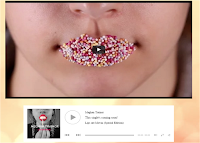 A convention of a website is to promote new things for an artist, therefore I have placed the music video I created on the home page right in the centre. As this is in the centre, of the home page, this draws the most attention from audiences. This therefore raises the profile of the artist, as the song will be playing therefore drawing interest from the public. I also placed the single underneath the video. This therefore allows people to buy the single very easily rather than searching on iTunes or other platforms. This acts as a form of advertising for my artist as it gains interest from people who will be a stranger to her music.
A convention of a website is to promote new things for an artist, therefore I have placed the music video I created on the home page right in the centre. As this is in the centre, of the home page, this draws the most attention from audiences. This therefore raises the profile of the artist, as the song will be playing therefore drawing interest from the public. I also placed the single underneath the video. This therefore allows people to buy the single very easily rather than searching on iTunes or other platforms. This acts as a form of advertising for my artist as it gains interest from people who will be a stranger to her music.
 Another convention of music websites which I have stuck to is the huge focus on social media on my website and home page. I felt that now, for the age of my audience I have targeted at, social media has a very big influence and is a major part of their lives therefore to include it is vital to my artists profile. As I have added a Spotfiy app, this raises her profile as audience can listen to her music from her website rather than going on to the Internet to find the specific artist. Also on the footnote of each page there is social media links again making the artist more connected with her fans and audience.
Another convention of music websites which I have stuck to is the huge focus on social media on my website and home page. I felt that now, for the age of my audience I have targeted at, social media has a very big influence and is a major part of their lives therefore to include it is vital to my artists profile. As I have added a Spotfiy app, this raises her profile as audience can listen to her music from her website rather than going on to the Internet to find the specific artist. Also on the footnote of each page there is social media links again making the artist more connected with her fans and audience.Wednesday, 15 March 2017
Website
I have made a website for my artist. The main purpose of this website is to promote the music video of the new single she has released. It is also used for fans to find more about the artist and get information such a tour date and have easy access to the artists social media.
https://ameliainskipp.wixsite.com/musicsite
After many series of tweaking and changing the website, the feedback from audience feedback has meant that I have created the best possible website for my target audience to use and get the best experience out of it.
The main changes I made when it came to my website is the social media aspect. The age of my target audience now get the majority of information on social media so this aspect to have major social media outlets on there was crucial for me.
After finding from my target audience that the 'About' page was boring, I decided to add a photo of the artist. This gives the page more excitement and looks more inviting as the artist looks to be happy and having a fun time.
https://ameliainskipp.wixsite.com/musicsite
The main changes I made when it came to my website is the social media aspect. The age of my target audience now get the majority of information on social media so this aspect to have major social media outlets on there was crucial for me.
After finding from my target audience that the 'About' page was boring, I decided to add a photo of the artist. This gives the page more excitement and looks more inviting as the artist looks to be happy and having a fun time.
I also added the music video to my Music page, just like audience feedback has suggested. This gave more options for the user to do and engage in what the artist is doing. Having the single as well as the music video also allows audiences to see what she is working on and how she has presented the music video.
Tuesday, 14 March 2017
Final DigiPak
After taking in much of the audience feedback I was happy with the final outcome of my DigiPak. All of the people I interviewed said they really like the finish project after seeing how much it had changed. One tweak I made from my 2nd attempt to my final attempt was again the inside of the cover. Instead of having it in colour, just like the front cover, I made the skin black and white and the lips in colour. This gives a smooth and clean cut quality about my DigiPak as they are all the same. It also makes the lips stand out much more.
I added the back cover and tweaked the information on it. I added a barcode and the record label to the back, with all the relevant copyright material as well. This gives my DigiPak a professional and legit look. If it was left plain it could look like a fake DigiPak and that is not what i wanted, so with all the extra content on the back gave it that image.
Camera Work
Throughout my video I had different types of camera shots to make my video more interesting and mix it up instead of one continuous shot of the model singing.
Extreme close up
My extreme close ups were of the lips. For this shot I had just the lips in the frame so they were the main and only focus. Also when I previously tested this and I zoomed in when editing rather than zooming in on the lips on the camera, it became very pixilated and grainy and did not look clear or professional at all. This type of shot adds to the excitement of the video and also adds a sense of mystery as there is no other detail except the lips that gives it away who this model in the video is.
Close Up
The main type of camera technique I used was a close up shot. Before I had a medium shot of the model and my audience feedback says it was not exciting and engaging enough. This therefore meant I would had to think of ways to make it more appealing to audiences. After looking at a series of pop music videos I noticed the trend that the main shot used in the majority of the videos were close ups. This is to make the artist more engaging and connected the audience which is what I wanted. Therefore the main type of technique I used was close ups as this is the kind of atmosphere I want form my video.
Eye Level Angle
Just like the close up shot, this angle is engaging to audiences and makes it more intense as you feel the artist is looking at use. I want my artist to also look approachable in my music video, therefore I wont be using and harsh angles such as high or low angles. This is because I want my artist to connect with fans so for her to be on the same level as them will not intimidate them in anyway. This could therefore create a bond between the artist and audience which will extend my artists likability.
Extreme close up
My extreme close ups were of the lips. For this shot I had just the lips in the frame so they were the main and only focus. Also when I previously tested this and I zoomed in when editing rather than zooming in on the lips on the camera, it became very pixilated and grainy and did not look clear or professional at all. This type of shot adds to the excitement of the video and also adds a sense of mystery as there is no other detail except the lips that gives it away who this model in the video is.
Close Up
The main type of camera technique I used was a close up shot. Before I had a medium shot of the model and my audience feedback says it was not exciting and engaging enough. This therefore meant I would had to think of ways to make it more appealing to audiences. After looking at a series of pop music videos I noticed the trend that the main shot used in the majority of the videos were close ups. This is to make the artist more engaging and connected the audience which is what I wanted. Therefore the main type of technique I used was close ups as this is the kind of atmosphere I want form my video.
Eye Level Angle
Just like the close up shot, this angle is engaging to audiences and makes it more intense as you feel the artist is looking at use. I want my artist to also look approachable in my music video, therefore I wont be using and harsh angles such as high or low angles. This is because I want my artist to connect with fans so for her to be on the same level as them will not intimidate them in anyway. This could therefore create a bond between the artist and audience which will extend my artists likability.
Editing
Another aspect of the editing were transitions. One transition I used was a fade. When originally placing the fade in I found that it didn't go exactly to the part of the song that it needed to change. I therefore had to go into precision editor and adjust the timing so it would fit exactly on the part of the song I was intending to fade it on.
One of the most difficult things about editing was the green screen. When I filmed it I had done no previous testing as it was not my original idea. When I came to edit it the model faded into the picture that I was placing behind her. This meant I had to go on to the colour palette section of iMovie and readjust the colour of the model. For example the part with the lips in the background made the model go very see through. This meant I had to use white balance and colour adjusting tools to make sure she turned out clear and tried to have as little of the green screen on her as possible
Monday, 13 March 2017
Equipment and Software
For the shooting and production side of the project, I used a DSLR camera to do the filming on. This camera for me was best fitted as it was easily accessible and I was able to control the lighting and intensity of the picture on the camera rather than doing so much work on the lights. Furthermore the DSLR was very easy to download the footage off of and was very efficient is everything I needed. The DSLR was a great camera to use as it had a good quality in the final project and was not too pixilated. As I was not an expert in how to use a camera this was a very easy camera to use and quick to learn things about it.
I used LED lights in this project when filming my video. I tried many different types of lighting when filming the lip aspect of my video. these were used and helpful to my video beca
The most frequently used piece of software I have used throughout this project is Blogger. Blogger has been my main source where I put all the work I have been doing over the past few months on to show my journey. I was new to the whole blog situation as never created one before, but I got use to it very quickly as it was very easy to use. It also gave me a lot of benefit using this blogging software rather than another, as people would often not be able to access their blogs when I could and there's would crash occasionally and mine was perfectly fine, showing I chose the correct piece of software.


Powerpoint and Excel were used but very minor. Excel was used to create and update my timeplan. Powerpoint was used for the mock ups of my website and DigiPak. These were very easy for me to use as I have been using them forever so knew exactly what to do.
Youtube has been an essential platform in this project. It has allowed me to carry out essential research by analysing previous music videos. As it also has many video on it, it has given me so much inspiration for what i can do in my music video and what I should include. I use this platform everyday so found it fairly easy to use. However, I do not upload video on to youtube, so that was something new I learnt in the process.
Wix was a programme that I created my website on. There were templates already in line for me to alter and create my website the way I want it. This piece of software was very easy to use. I had not used it previously to this project so was new to it, but it was very easy and clear to understand what to do with it.
Quick Time was a piece of software I used enabling me to recording me editing my movie on screen. This allowed me saving time and giving me more time to edit, as I could just video what I was doing without me noticing making it very easy for me to show what I did when I was editing. I did not know how to use this piece of software but once I knew how to start and stop, it was very simple as it did not interrupt any of my editing.
Photoshop was not used in a huge amount, but it was a key programme used for my DigiPak. This was used to make colours sharper and less saturated. I have used photoshop before, but I am not an expert on it. Therefore I did need help in what I was doing but picked it up fairly quickly so I could carry on in what I was doing.
iMovie was one of the most key pieces of programming i used in this whole project. This programme enabled me to edit my whole video. Without it there would be no video. I was not entirely comfortable in using this programme, but i picked it up fairly quickly and got used to it. By the time I was 1/4 of my way into the video, I was very comfortable in editing and using this piece of software.
I used LED lights in this project when filming my video. I tried many different types of lighting when filming the lip aspect of my video. these were used and helpful to my video beca
The most frequently used piece of software I have used throughout this project is Blogger. Blogger has been my main source where I put all the work I have been doing over the past few months on to show my journey. I was new to the whole blog situation as never created one before, but I got use to it very quickly as it was very easy to use. It also gave me a lot of benefit using this blogging software rather than another, as people would often not be able to access their blogs when I could and there's would crash occasionally and mine was perfectly fine, showing I chose the correct piece of software.
Powerpoint and Excel were used but very minor. Excel was used to create and update my timeplan. Powerpoint was used for the mock ups of my website and DigiPak. These were very easy for me to use as I have been using them forever so knew exactly what to do.
Youtube has been an essential platform in this project. It has allowed me to carry out essential research by analysing previous music videos. As it also has many video on it, it has given me so much inspiration for what i can do in my music video and what I should include. I use this platform everyday so found it fairly easy to use. However, I do not upload video on to youtube, so that was something new I learnt in the process.
Wix was a programme that I created my website on. There were templates already in line for me to alter and create my website the way I want it. This piece of software was very easy to use. I had not used it previously to this project so was new to it, but it was very easy and clear to understand what to do with it.
Quick Time was a piece of software I used enabling me to recording me editing my movie on screen. This allowed me saving time and giving me more time to edit, as I could just video what I was doing without me noticing making it very easy for me to show what I did when I was editing. I did not know how to use this piece of software but once I knew how to start and stop, it was very simple as it did not interrupt any of my editing.
Photoshop was not used in a huge amount, but it was a key programme used for my DigiPak. This was used to make colours sharper and less saturated. I have used photoshop before, but I am not an expert on it. Therefore I did need help in what I was doing but picked it up fairly quickly so I could carry on in what I was doing.
iMovie was one of the most key pieces of programming i used in this whole project. This programme enabled me to edit my whole video. Without it there would be no video. I was not entirely comfortable in using this programme, but i picked it up fairly quickly and got used to it. By the time I was 1/4 of my way into the video, I was very comfortable in editing and using this piece of software.
Subscribe to:
Posts (Atom)













